SSC CGL 2017 : Apply Online
Staff Selection Commission (SSC) conducts Combined Graduate Level (CGL) Exam every year to recruit eligible candidates for different categories of posts in various Ministries/Departments/Organizations. The online application process for SSC CGL 2017 has been started. Interested and eligible candidates can apply for SSC CGL Exam through Online mode only before the closing date of application.
SSC has issued the nitification of SSC CGL 2017 Exam on 15.05.2017. Before filling the form you should check the Eligibility criteria for SSC CGL Exam 2017. And if you find yourself eligible then you should proceed to fill SSC CGL Online application.
Also Read:- SSC CGL 2017 Notification : Check Complete details about Eligibility Criteria here.
SSC CGL 2017 Online Application : Important dates:
Release of Application form:- 16.05.2017
Last date of applying Online:- 16.06.2017 (Date extended to 19.06.2017 upto 5 PM).
How to apply for SSC CGL Exam 2017
Candidates can submit application for the SSC CGL exam through online mode only. You will have to submit the online application on the official website of SSC i.e. http://ssconline.nic.in. Detailed procedure to fill SSC CGL application form is given below.
Firstly Go to http://ssconline.nic.in.
Then click on Apply link given under Combined Graduate Level Exam 2017 as shown below.
The SSC CGL 2017 Online application contains two parts :
The SSC CGL 2017 Online application contains two parts :
Registration Part (In case not registered earlier) &
Application Part.
You have to register (if not registered earlier) before filling online application of SSC CGL 2017. If you have not registered earlier then Click below for detailed step by step guide on how to register online on SSC website.
Also Read:- SSC One time Registration : A Complete guide on how to register Online.
Also Read:- SSC One time Registration : A Complete guide on how to register Online.
If you have registered before then log in by entering your Registration number and Password which you have got after registration in the box provided and click on Submit button as shown below.
Now a page will open which contains the application form of SSC CGL 2017 Exam. The following figure depicts the complete application form.
One of the important thing which you have to fill in the Online form is of “Preference for Group of Posts” which is 13th field of the form. In that field you have to choose from A, B, C, D in the order of your priority and according to your educational qualification. Many students are confused on how to fill Preference for the posts. Click below link to know complete details about how to fill Preference for the Group.
Also Read:- SSC CGL 2017 Exam : Group-wise Preference.
Once you have filled in all the details, check the 'I Agree' option and then click on 'Final Submit' button. But before clicking on 'Final Submit' button you should review your filled application one more time for any error. After clicking on 'Final Submit' option you will not be able to edit your application at a later stage. Once the application form is completely filled use the 'Final Submit' button which will save all the data/details filled in by you and payment page will appear as shown below.
Note:- If you are exempted from fee payment i.e. if you are women candidate or candidates belonging to SC/ST or PH category then after clicking on 'Final Subit' your application will be complete.
In fee payment you have to click on Online or Offline payment mode as per your convenience. Now click on Submit button as shown above.
Also Read:- SSC CGL 2017 Exam : Group-wise Preference.
Once you have filled in all the details, check the 'I Agree' option and then click on 'Final Submit' button. But before clicking on 'Final Submit' button you should review your filled application one more time for any error. After clicking on 'Final Submit' option you will not be able to edit your application at a later stage. Once the application form is completely filled use the 'Final Submit' button which will save all the data/details filled in by you and payment page will appear as shown below.
Note:- If you are exempted from fee payment i.e. if you are women candidate or candidates belonging to SC/ST or PH category then after clicking on 'Final Subit' your application will be complete.
In fee payment you have to click on Online or Offline payment mode as per your convenience. Now click on Submit button as shown above.
Case 1 :- Offline Fee Payment
If you selects Offline option then you will get a fee deposit challan form. The format of Challan form is as follows.
After getting Challan take a print out of the Challan form and go to the nearest State Bank of India Branch and deposit the fee. Bank will generate MIS report and send it to Commission. This process will take minimum 48 hours. After 48 hours you may check your application form status by clicking Check your Application Status here option on the default page as shown below.
After Completion of payment you may take print out of your filled in application form by providing your registration number and password and clicking on Print Application Form under Apply/Print option on the default page.
If you have any confusion or query regarding SSC CGL application form then you can ask us in Comments section below.
Case 2 :- Online Fee Payment
If you select Online fee payment option then you will be redirected to Bank site with various payment option as follows.After Completion of payment you may take print out of your filled in application form by providing your registration number and password and clicking on Print Application Form under Apply/Print option on the default page.
If you have any confusion or query regarding SSC CGL application form then you can ask us in Comments section below.
SSC CGL 2017 : Apply Online
 Reviewed by GovtjobMentor Team
on
May 22, 2017
Rating:
Reviewed by GovtjobMentor Team
on
May 22, 2017
Rating:
 Reviewed by GovtjobMentor Team
on
May 22, 2017
Rating:
Reviewed by GovtjobMentor Team
on
May 22, 2017
Rating:

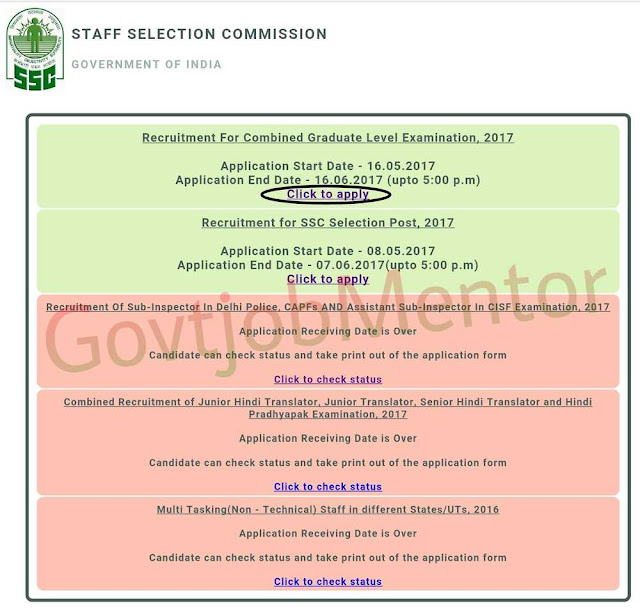
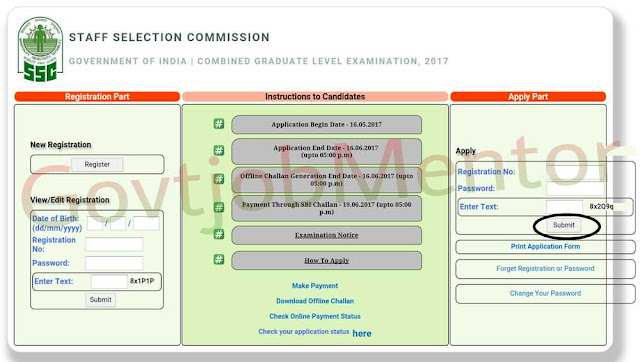
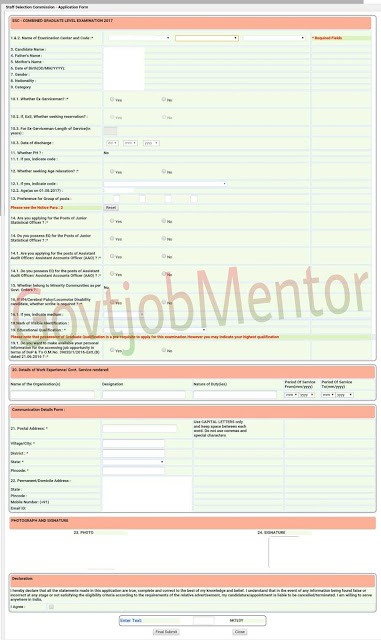
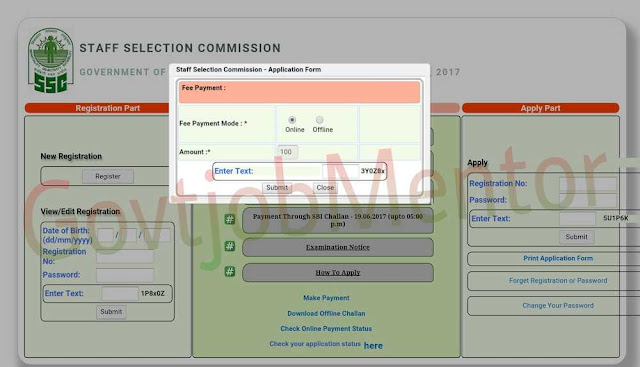
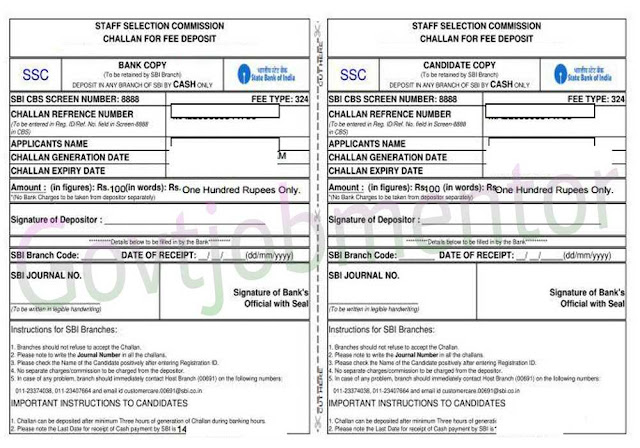









No comments: